How to Reset Password
1. Go to User and Roles(IAM) Utility
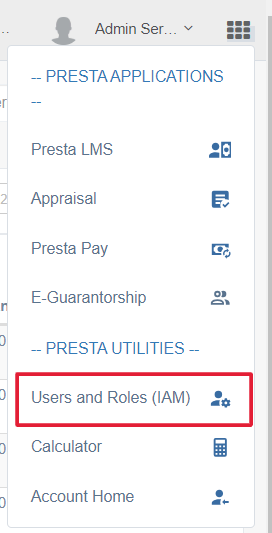
2. Click on Users on the navigation bar OR on view users
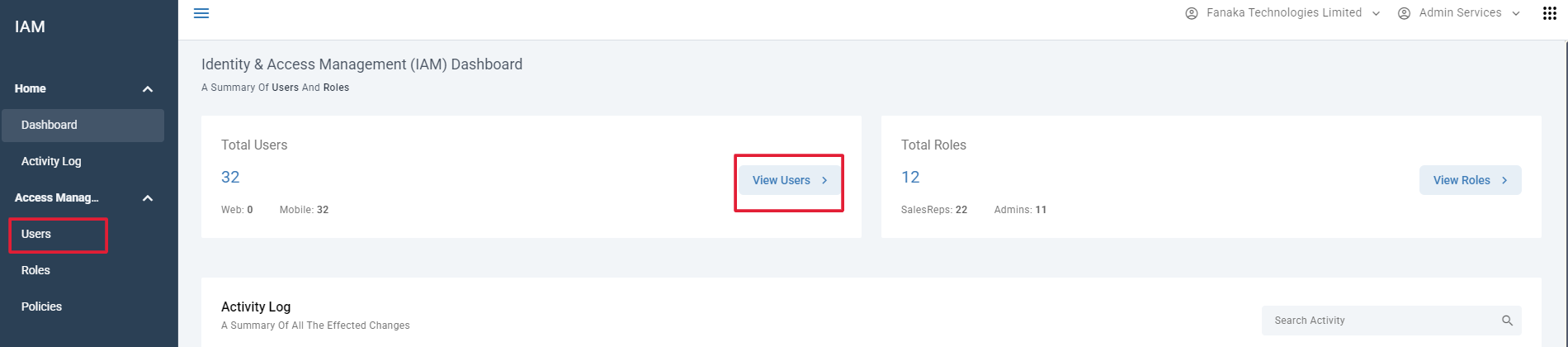
3. Search for the client and click on the edit button
4. On the user's profile, click on Reset Credentials and then on Reset Password
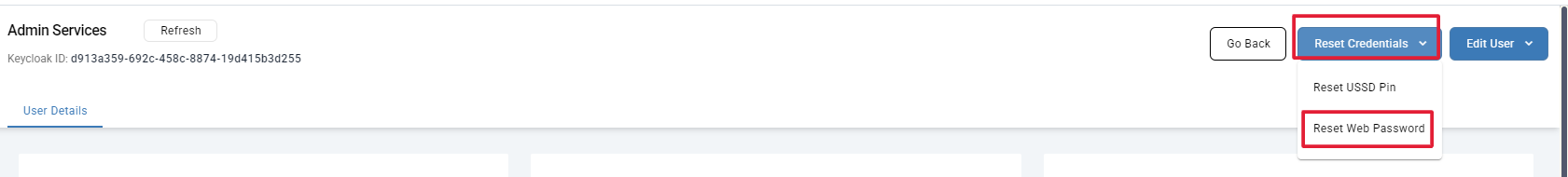
Related Articles
Reset PIN
To reset customer's PIN: 1. Click on 'customers' dropdown as shown below 2. Search for the customer 3. Click on the drop down under the actions tab and click on reset pin 4. You will be prompted to confirm this action, click on Reset Pin. The ...How to evaluate customer's loan eligibility - (Customer Scoring)
Customers' Loan eligibility is assessed based on their financial statements. Scoring is a feature that allows a customer's financial statements (bank or mobile) to be uploaded, analyzed and scored. ...