How to create a Web User and Assign Roles
- Log into your account, open the Users and Roles(IAM) Module
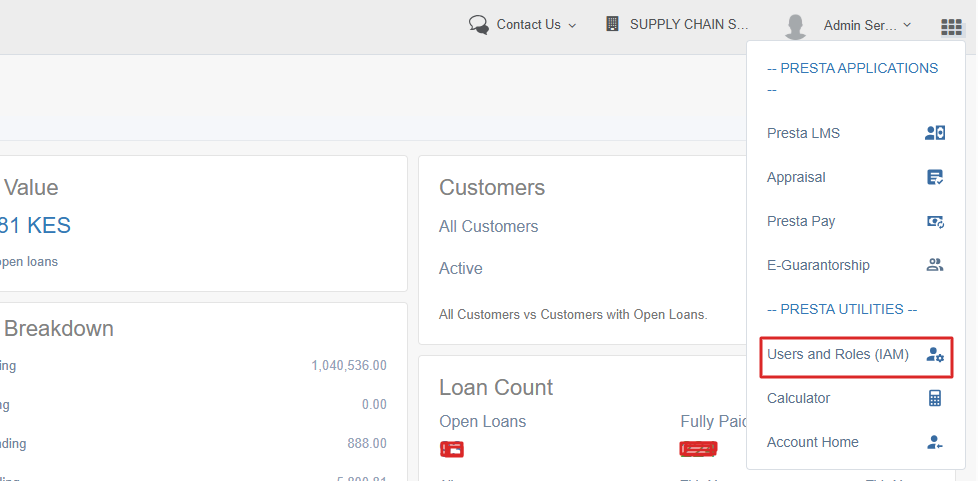
- Click on Access Management and then on Users
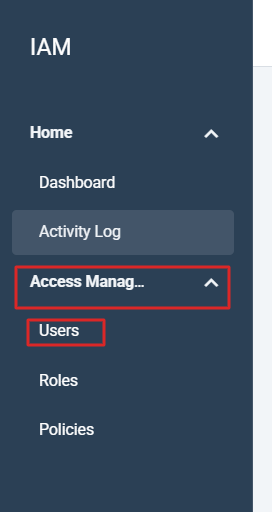
- Click on Add Web User
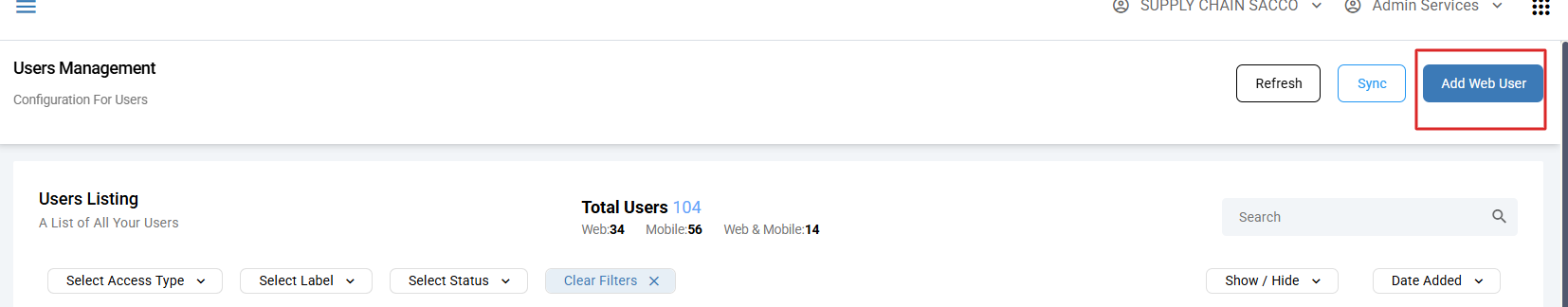
- Enter the following details:
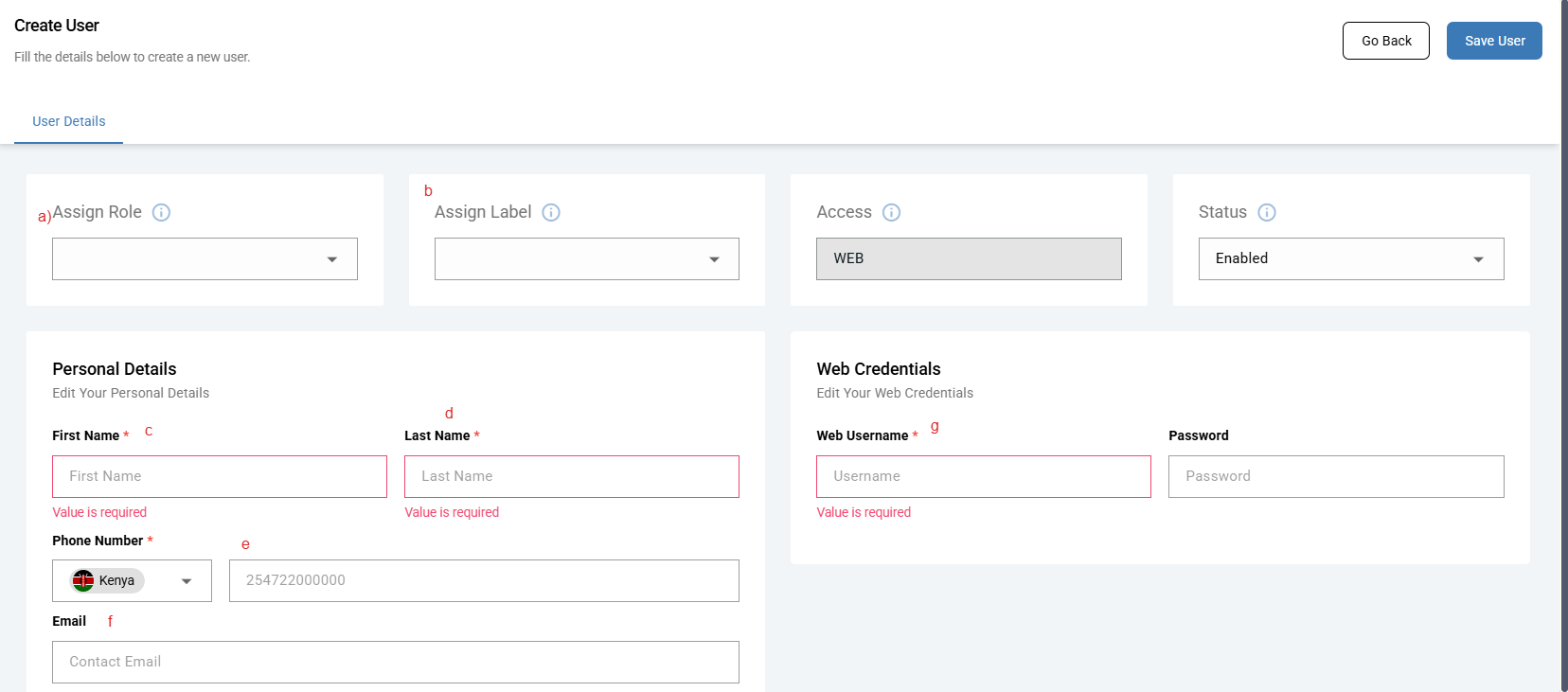
- Select the Role(s) to assign to the user
- Select Label:
- Sales Rep -If the user is a sales representative
- Admin - If the user is an admin
- Leave it blank - If the user is neither a sales rep or admin
- First Name - Enter the first Name of the user
- Last Name - Enter the last Name of the user
- Phone Number - Select the country code and enter the phone number in the 2547XXXXXXXX format
- Email : Email of the user
- Username: User name they will enter when loggin in. Recommended: Enter the user's email
- Click on Save User. To save the user.
Related Articles
Roles and Permissions Management
This article demonstrates how to: Create a Role Assign Permissions Delete a Role To access this module: Log into your account, open the Users and Roles(IAM) Module How to Create a Role Click on Access Management and then on Roles Click on Add Role at ...
How to Create and Manage Sales Representatives
To add Sales Representatives to the system, follow the steps below: Step A: Create Users in IAM Follow the steps in the manual below on how to create a roles and assign to users. roles-and-permissions-management If the users do not exist, create ...
How to Reset Password
1. Go to User and Roles(IAM) Utility 2. Click on Users on the navigation bar OR on view users 3. Search for the client and click on the edit button 4. On the user's profile, click on Reset Credentials and then on Reset Password
Notifications Scheduler
A notification scheduler is set on a customer category (label). Prerequisites Create a Label Add Customers to the Label Save filter To create a label: Click on New Category and select New Label Fill in the form details Name - Name of the label.For ...
Privacy Policy
Effective date: August 09, 2018 Presta Capital Ltd ("us", "we", or "our") operates the www.presta.co.ke website and the Presta mobile application (hereinafter referred to as the "Service"). This page informs you of our policies regarding the ...